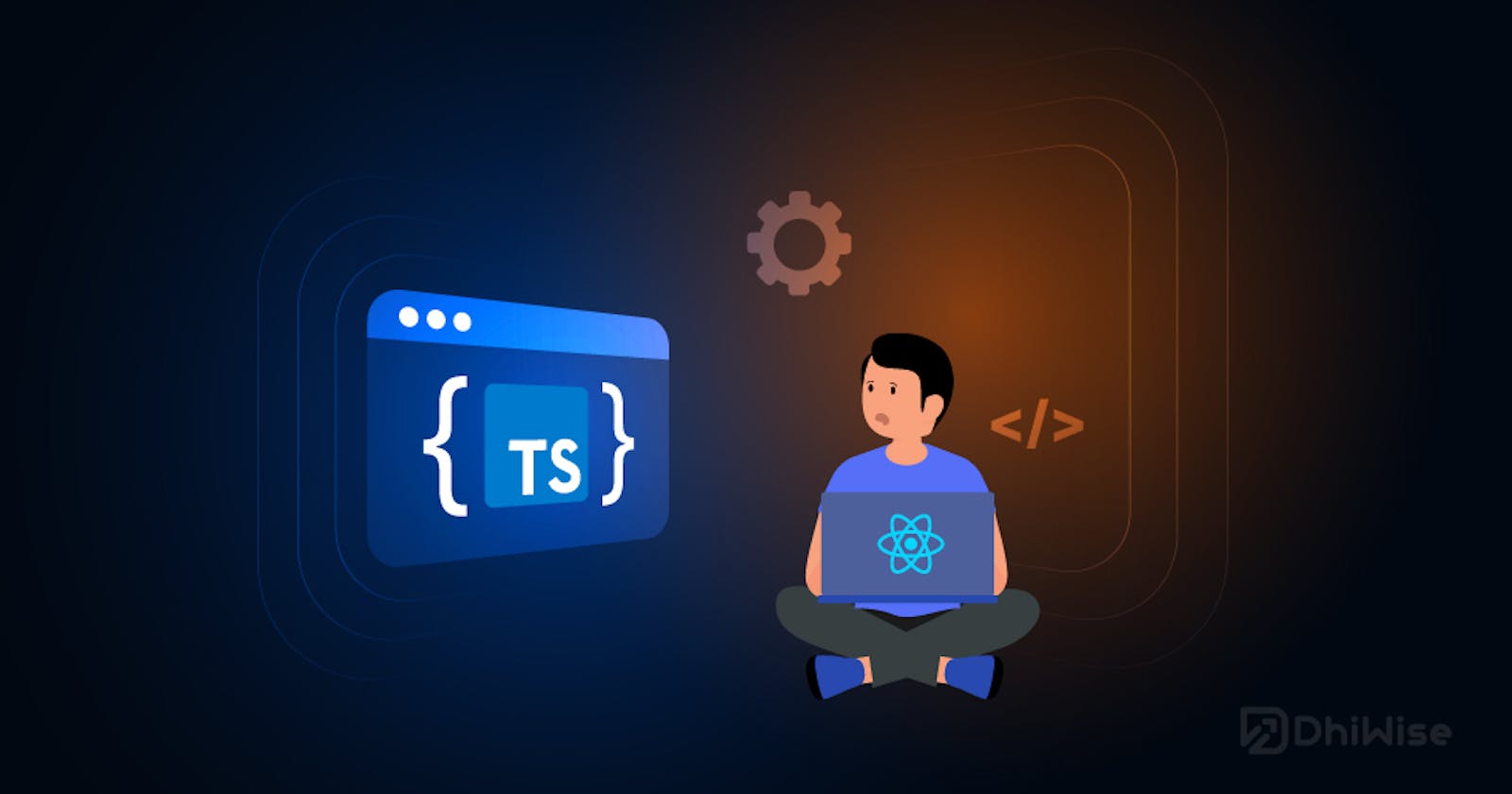TypeScript is fantastic, and so is React. Combining the two of them! By utilising TypeScript, we can take use of IntelliSense and better analyse our code.
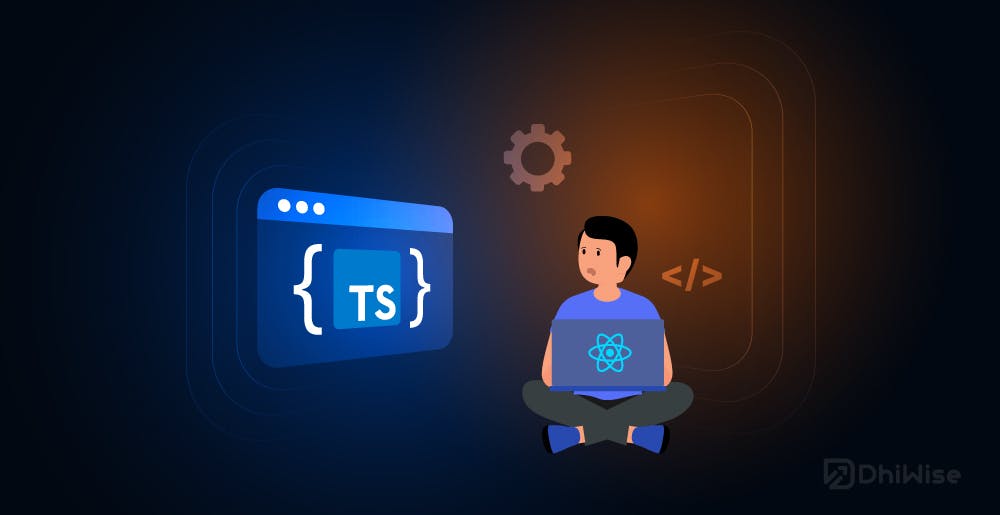
By examining the data type provided to statically declared variables, TypeScript provides variable checks. Overall, this reduces the likelihood of giving our variables the incorrect types.
The use of TypeScript is free and it is an open-source language. a superset of JavaScript. It aims to improve JavaScript development's scalability, maintainability, and error-free nature. React is a popular JavaScript library for making user interfaces.
Furthermore, TypeScript performs compilation-time tests to help detect issues like incorrect parameter assignments, syntax mistakes, and much more. This is beneficial since it lessens the chance of mistakenly calling the incorrect function or skipping a variable declaration.
TypeScript with React programmers may experience a variety of benefits as well as some possible downsides.
In this blog article, we will go through the benefits and drawbacks of utilising TypeScript with React, as well as how to set it up and the prerequisites.
Being a superset of JavaScript, TypeScript offers benefits like:
Optional statically typed text (the key here is optional).
Type inference, which simulates the use of types, still provides some advantages.
Early access to ES6 and ES7 features before major browsers begin to support them.
The ability to translate JavaScript into a version that is compatible with all web browsers.
Pros of using TypeScript with React
Type checking: TypeScript enhances JavaScript with a static type system, which can aid with error detection and code quality. TypeScript allows developers to identify type-related errors during the build process rather than during runtime, saving time and reducing the number of defects in production.
Improved tooling: TypeScript provides enhanced tools support for developers, including code editors that can make suggestions and autocomplete based on types. TypeScript also has a strong compiler for optimising code and improving efficiency.
Scalability: Maintaining React apps as they expand in size and complexity may be difficult. TypeScript can assist by allowing for more structured and ordered code writing. This can make scaling and maintaining big React apps easier.
Better documentation: Developers may use TypeScript to add type annotations to their code, making it easier for other developers to comprehend the source. This can also make onboarding new devs simpler.
Cons of using TypeScript with React
Learning curve: While TypeScript may be a powerful tool, it does have a learning curve. New TypeScript developers may need to devote time to studying the language and adapting to the new style of creating code.
Added complexity: Introducing a static type system to a dynamic language like JavaScript might increase code complexity. This can make the code more difficult to read and understand, particularly for those unfamiliar with TypeScript.
Longer setup time: It may take longer to set up a TypeScript environment than it does to build up a regular JavaScript environment. This is because TypeScript requires the installation of extra packages and the configuration of your environment.
How to set up TypeScript with React
To get TypeScript working with React, you'll need the following:
Install Node.js and npm on your machine.
Visual Studio Code or another code editor
A React project created with create-react-app
Once you have these requirements, you can follow these steps:
Run 'npm install —save typescript' to install the TypeScript package.
Install the TypeScript plugin for Babel with the following command: 'npm install —save-dev @babel/preset-typescript'
Run the following Command in the New app when creating
npx create-react-app my-app --template typescript
- Here is the Detailed Guide on How to install it. https://create-react-app.dev/docs/adding-typescript/
DhiWise: A revolutionary ProCode platform to accelerate your app development
DhiWise offers a modern approach to traditional app development. It enables developers to speed up the development process by generating customizable clean code in a few steps.
Therefore, Not only that, the platform has multiples features that simplify web and mobile app development, such as,
Convert Figma design to code(React.js, Flutter)
Integrate Postman collection and generate code for the same
Handle screen navigations
Create components and reuse them
A collaborative work environment with integrated GitHub and GitLab.
Sync your code directly into your favourite IDEs like VSCode, IntelliJ or Android Studio
Find out more about DhiWise features, and how it works.
Sign up for free!
A little about myself:
I am Zaiynab Mansuri, a Software developer at DhiWise. Talk about Nodejs and Reactjs.
DhiWise lets you build React and Flutter Apps at blazing-fast speed without compromising on code quality and developer experience. Check out the platform to know more.